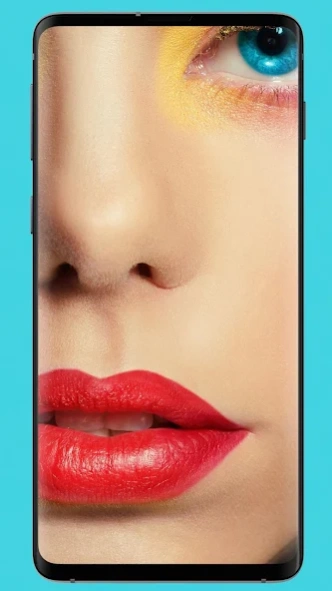Hide Camera for S10 Wallpapers 4.1
Free Version
Publisher Description
Hide Camera for S10 Wallpapers - cut out wallpaper Galaxy S10,S10plus,S10e, to hide the camera punch hole.
Let's hide the camera hole of your device, by making sure that hole punch is in a nice Hidden Moles
wallpaper.
Galaxy S10 line features an Infinity-O display that has a cutout for the front-facing camera in the top-right corner, as opposed to a notch. The size of the cutout depends on the phone, with the S10E and S10 both having a single hole-punch cutout, while the S10 Plus has a pill-shaped cutout for its dual front-facing cameras Hidden Moles
, but the best fit for such a gorgeous device is a cutout one. The hole punch is easily hidden by wonderful wallpapers that make room for the camera hole.
- these wallpapers hide it entirely and gives your device some character at the same time.
- The "Hide Camera S10 Wallpaper" application contains about 100 wallpaper resolution of 1440 x 3040 (4K & FHD image) help you hidden your front camera. We have so many category, you can pick your favorite make your front camera look adorable more than ever.
A hole is cut in the wallpaper so it match the hole for the front facing camera of your infinite display "Hidden Moles" . Surprise yourself and your friends with this amazing wallpapers designed specially for the S10 and the S10 plus. The cut out also works for the s10 e.
About Hide Camera for S10 Wallpapers
Hide Camera for S10 Wallpapers is a free app for Android published in the Recreation list of apps, part of Home & Hobby.
The company that develops Hide Camera for S10 Wallpapers is wallpaper studio pro. The latest version released by its developer is 4.1.
To install Hide Camera for S10 Wallpapers on your Android device, just click the green Continue To App button above to start the installation process. The app is listed on our website since 2023-04-30 and was downloaded 1 times. We have already checked if the download link is safe, however for your own protection we recommend that you scan the downloaded app with your antivirus. Your antivirus may detect the Hide Camera for S10 Wallpapers as malware as malware if the download link to com.devloperpro.hiddenwallpaper is broken.
How to install Hide Camera for S10 Wallpapers on your Android device:
- Click on the Continue To App button on our website. This will redirect you to Google Play.
- Once the Hide Camera for S10 Wallpapers is shown in the Google Play listing of your Android device, you can start its download and installation. Tap on the Install button located below the search bar and to the right of the app icon.
- A pop-up window with the permissions required by Hide Camera for S10 Wallpapers will be shown. Click on Accept to continue the process.
- Hide Camera for S10 Wallpapers will be downloaded onto your device, displaying a progress. Once the download completes, the installation will start and you'll get a notification after the installation is finished.